jQuery点击按钮弹出提示层插件,包括加载层和消息确认框5种效果。
![图片[1]-jQuery点击按钮弹出提示层插件-星网科技 Grdy.cn](https://www.grdy.cn/king72/tupiaodaw/upiaori47/2024/09/01/57/tm5b3t2hpba20240901205731tm5b3t2hpba15105329652.jpg)
js代码
<script type=\"text/javascript\">function showLoadingBUtton1(){showLoading({title: \"数据加载中。。。\", //提示文字icon: \'loading\', // 图标,有效值 \"success\", \"loading\", \"none\"image: \'\', // 自定义图标的本地路径,image 的优先级高于 iconduration: 50000, //提示的延迟时间,单位毫秒,默认:1500mask: true, // 是否显示透明蒙层,防止触摸穿透,默认:falsesuccess: function(res) { //接口调用成功的回调函数console.log(JSON.stringify(res))},});setTimeout(function() {hideLoading()}, 2000)}function showLoadingBUtton2(){showLoading({title: \"数据加载成功\", //提示文字icon: \'success\', // 图标,有效值 \"success\", \"loading\", \"none\"image: \'\', // 自定义图标的本地路径,image 的优先级高于 iconduration: 2000, //提示的延迟时间,单位毫秒,默认:1500mask: true, // 是否显示透明蒙层,防止触摸穿透,默认:falsesuccess: function(res) { //接口调用成功的回调函数console.log(JSON.stringify(res))},});}function showLoadingBUtton3(){showLoading({title: \"数据加载。。。\", //提示文字icon: \'none\', // 图标,有效值 \"success\", \"loading\", \"none\"image: \'\', // 自定义图标的本地路径,image 的优先级高于 iconduration: 2000, //提示的延迟时间,单位毫秒,默认:1500mask: true, // 是否显示透明蒙层,防止触摸穿透,默认:falsesuccess: function(res) { //接口调用成功的回调函数console.log(JSON.stringify(res))},});}function showModalButton1(){showModal({ title: \"温馨提示\", //提示的标题content: \"确认要删除吗?\", //提示的内容showCancel: false, //是否显示取消按钮,默认为 truecancelText: \'no\', //取消按钮的文字,默认为\"取消\",最多 4 个字符cancelColor: \"#fff\", //取消按钮的文字颜色,默认为\"#000000\"cancelBgColor: \'#4c4c4c\', //取消按钮的背景颜色 confirmText: \'yes\',confirmColor: \'#fff\',confirmBgColor: \'#55aaff\',success: function(res) {if (res.confirm) {console.log(\'yes\');} else {console.log(\'no\');}}});}function showModalButton2(){showModal({ title: \"温馨提示\", //提示的标题content: \"确认要删除吗?\", //提示的内容showCancel: true, //是否显示取消按钮,默认为 truecancelText: \'no\', //取消按钮的文字,默认为\"取消\",最多 4 个字符cancelColor: \"#fff\", //取消按钮的文字颜色,默认为\"#000000\"cancelBgColor: \'#4c4c4c\', //取消按钮的背景颜色 confirmText: \'yes\',confirmColor: \'#fff\',confirmBgColor: \'#55aaff\',success: function(res) {if (res.confirm) {console.log(\'yes\');} else {console.log(\'no\');}}});}</script>本站代码模板仅供学习交流使用请勿商业运营,严禁使用星网科技上的模板&源码从事违法,侵权等任何非法活动!
感谢您的来访,获取更多精彩文章请收藏本站。



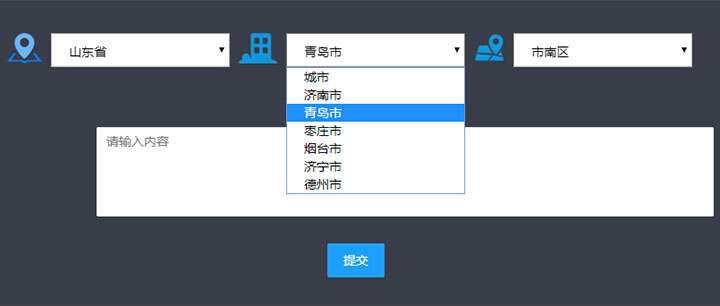
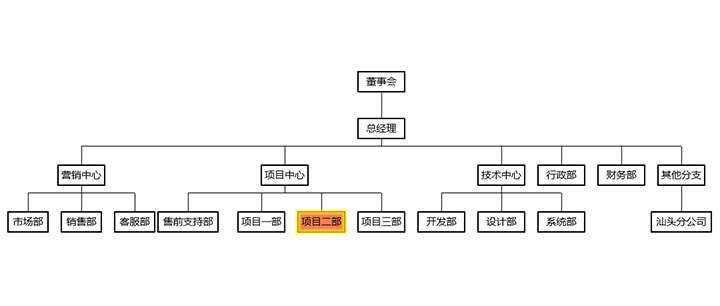
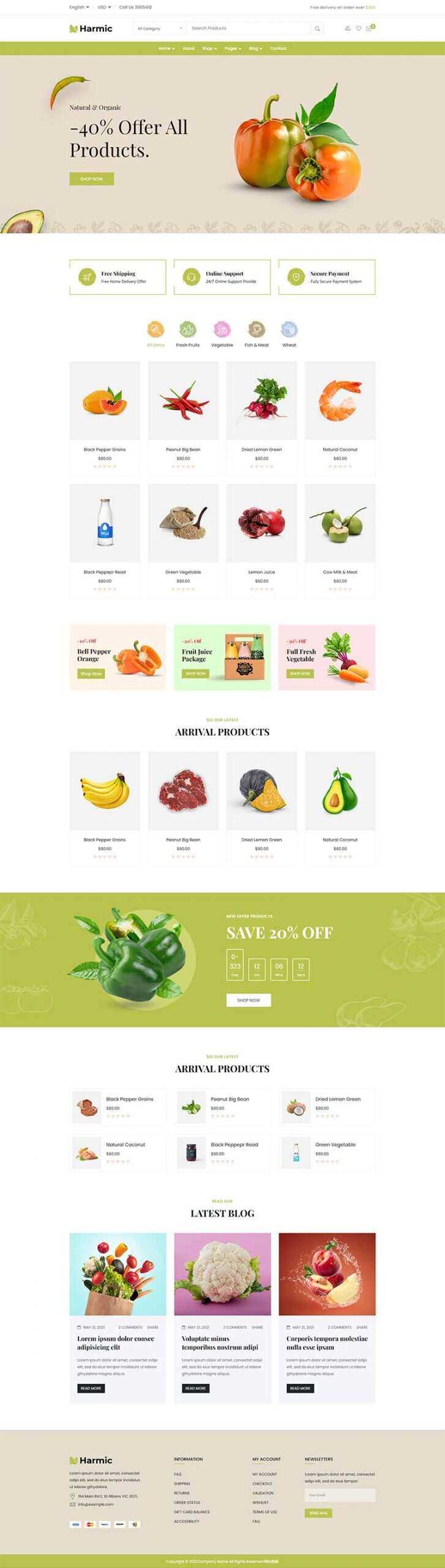

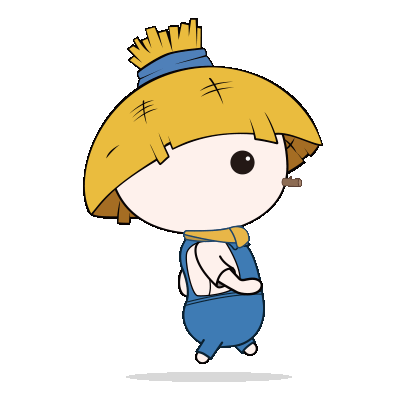



暂无评论内容